#techniques of using CSS
Explore tagged Tumblr posts
Text
PureCode company | The basic and advanced techniques of using CSS
Having covered the basic and advanced techniques of using CSS shape generators, it’s time to apply these learnings. In this section, we will guide you step-by-step on how to use these tools, from creating a basic shape to customizing and exporting the generated CSS code.
#techniques of using CSS#basic shape to customizing#purecode ai company reviews#purecode software reviews#purecode#purecode ai reviews#purecode company#purecode reviews
0 notes
Text
I love people who explain web design for free with all my heart, but my dear I do not need a whole explanation on how to import fonts and do 100 different styling things in a tutorial that is about none of those things.
#''how to make a darkmode with only css''#proceeds to clutter the css explanation with a million different ui elements so I can't actually FIND the code they used#I mean they do explain it step by step but sometimes it's very hard to tell which parts are crucial to the technique being explained and#which ones are just there to make the tutorial result look nice
1 note
·
View note
Text
Elevate Your Website 's Visual Appeal with these Effective Techniques for Centering Elements Using CSS
In today’s fast-paced digital world, having a visually appealing website is essential to stand out from the crowd. One effective way to achieve this is by centering elements using CSS. Not only does it make your website look more professional, but it also enhances user experience.

In this blog post, we will introduce you to 11 effective techniques for centering elements using CSS that will elevate the visual appeal of your website and take it to the next level! So get ready to enhance your design skills with these simple yet powerful techniques.
WHAT IS CENTERING ELEMENTS IN CSS?
Centering elements in CSS is a technique for positioning HTML elements on a web page. There are several ways to center elements in CSS, and the most common method is to use the “margin: 0 auto” property.
Other methods of centering elements in CSS include using the “text-align: center” property, or setting the element’s position to “absolute” and using the “left: 50%” and “transform: translate(-50%)” properties.
The method you choose will depend on the type of element you’re trying to center, and whether or not you want that element to be responsive.
WHY IS IT IMPORTANT TO CENTERING ELEMENTS IN CSS?
It’s important to center elements in CSS because it helps create a more balanced and symmetrical look for your web page. When elements are properly centered, they can add visual appeal and help direct a user’s eye toward the most important information on the page.
There are a number of different techniques that can be used to center elements in CSS. The most common method is to use the text-align property with a value of “center.” This will align all the text within an element to the center of that element.
Another popular technique is to use the margin property with auto values for both the left and right margins. This will cause the browser to automatically calculate equal margins on both sides of an element, effectively centering it within its containing element.
One can also use absolute positioning to center an element within its containing element. This involves setting the position property to “absolute” and then using either top or bottom and left or right properties to adjust the position of the element until it is perfectly centered.
HOW TO CENTER DIV OR TEXT IN DIV USING CSS?
If you’re working on a web design project and want to center either a div or text within a div, there are a couple of ways you can do it using CSS.
If you want to center a block level element like a div, you can use the CSS property “margin: 0 auto”. This will set the margins on the left and right sides of the element to be equal, thereby centering it.
If you want to center text or inline elements within a div, you can use the “text-align: center” property. This will align all the text within the div to be centered.

8 EFFECTIVE TECHNIQUES FOR CENTERING ELEMENTS USING CSS
In order to center elements using CSS, there are a few different techniques that can be employed. One popular technique is to use the “text-align” property with a value of “center.” This can be applied to any block level element, such as a paragraph, and will cause the contents of that element to be centered within the overall width of the containing element.
Another common technique is to set the width of the element to be centered to a specific value, then use the “margin” property with a value of “auto.” This will cause the element to be horizontally centered within its containing element, regardless of the width of that container.
It’s also possible to center elements vertically within their containing elements using CSS. This can be accomplished by setting the height of the container to a specific value, then using the “line-height” property with a value that is equal to or greater than the height of the container. The element will then be vertically centered within its containing element.
These are just a few of the many techniques that can be used for centering elements using CSS. By employing one or more of these techniques, you can easily improve the visual appeal of your website.
– FLEXBOX
When it comes to centering elements using CSS, there is no better option than flexbox. Flexbox provides a simple way to center elements horizontally and vertically within their container. In addition, flexbox can be used to create responsive layouts that automatically adjust to the size of the screen.
To use flexbox for centering, you must first set the display property of the container to flex. Then, you can use the justify-content property to center the elements horizontally, and the align-items property to center them vertically. For example, if you want to center an element horizontally and vertically within its container, you would use the following code:
container { display: flex; justify-content: center; align-items: center; }
– GRID LAYOUT
When it comes to CSS, there are a few different techniques that can be used to center elements on a page. The most common technique is known as the grid layout. This technique involves using a series of nested dives to create a grid of boxes that can then be used to position elements within that grid.
The first step in using the grid layout is to create a series of divs that will act as the columns of your grid. These divs should be given a class name so that they can be easily targeted with CSS. Once you have your column divs in place, you’ll need to add some content to them. This can be done by adding more divs or by using other HTML elements such as paragraphs or headings.
Once you have your columns and content in place, you can start positioning elements within the grid. To do this, you’ll need to use the CSS properties “float” and “clear”. The float property allows you to specify how an element should float within its parent container. By default, elements float to the left side of their container. However, if you want an element to be centered within its container, you’ll need to set the float property to “none”.
The clear property specifies what side of an element’s container other elements are not allowed to float on. So, if you want all subsequent elements after a centered element to also be centered, you would set the clear property to “both”.
App lying the grid layout technique is a great way to create a visually appealing design that is easy to understand and maintain. It also allows you to easily define how elements should be positioned within the grid, making it simple to adjust as needed.
– ABSOLUTE POSITIONING
When it comes to CSS, there are a few different methods that can be used to center elements on a web page. The most common method is to use the text-align property, which can be applied to both block-level and inline elements. However, this method only works if the width of the element is explicitly set.
Another method that can be used is the margin: auto; technique. This can be applied to block-level elements that have a set width, and will cause the element to be centered within its containing element.
If you want to center an element that is not a block-level element, or if you don’t want to set a width, then you can use the absolute positioning technique. With absolute positioning, you can specify exactly where you want an element to appear on the page using the left and top properties. You also need to set the position property to “absolute” for this technique to work.
– RELATIVE POSITIONING
When it comes to CSS, there are a few different ways to center elements on a web page. The most common method is to use the “text-align” property. This can be applied to either the entire page or to individual elements. For example, to center all of the text on your page, you would add the following CSS rule to your stylesheet:
body { text-align: center; }
You can also use the “text-align” property to center specific elements on your page, like images, blockquote, etc. For example, if you want to center an image that’s inside a div element, you would add the following CSS rule:
div { text-align: center; } img { /* this is for centering images */ display: block; margin: 0 auto; /* important */ /* top and bottom margins are 0 */ width: 50%; /* image width can be anything less than or equal to container width */ }
Another way to center elements is by using the “margin” property. You can set the left and right margins to “auto”, which will evenly distribute them within the containing element. This works for both block level and inline elements. For example, if you want to center a div element on your page, you would add the following CSS rule:
div { margin-left: auto; /* important */ margin-right: auto; /* important */ width: 50%; /* div width can be anything less than or equal to its parent container width */ }
Finally, you can use the “position” property with the “relative” value. This will set an element’s position relative to its containing element and then center it using margins. For example, if you want to center a div element on your page, you would add the following CSS rule:
div { position: relative; /* important */ left: 50%; /* important */ top: 50%; /* important */ margin-left: -25%; /* important */ margin-top: -25%; /* important */ width: 50%; /* div width can be anything less than or equal to its parent container width */ }
– TRANSLATE METHOD
When it comes to centering elements using CSS, there are a few different methods you can use. The ‘translate’ method is one of the more popular and effective techniques.
With the translate method, you can essentially move an element around on the page until it’s perfectly centered. To do this, you’ll need to set the element’s ‘transform’ property to ‘translate(X, Y)’. X and Y represent the amount of pixels you want to move the element horizontally and vertically, respectively.
For example, if you wanted to center an element horizontally on a page, you would set the X value to ‘50%’ and leave the Y value at ‘0px’. This would cause the element to be positioned 50% from the left side of the page (the exact center).
You can also use negative values for X and Y if you want to move an element up or left from its current position. So, if you wanted to move an element 10px to the left and 5px up from its current position, you would set the X value to ‘-10px’ and the Y value to ‘-5px’.
Once you have your desired position set, all that’s left is to add some vendor prefixes (-webkit-, -moz-, etc.) so that your CSS will work across all browsers.
– MARGIN AUTO METHOD
When it comes to CSS, there are a number of different methods that can be used to center elements on a web page. One popular method is known as the margin auto technique. This approach is relatively simple and only requires a few lines of code.
Here’s how the margin auto method works:
First, you need to set the width of the element that you want to center. This can be done using the width property in CSS. Next, you need to set the left and right margins to auto. This will cause the browser to automatically calculate equal margins for the element, effectively centering it on the page.
And that’s all there is to it! The margin auto method is a quick and easy way to center elements using CSS. Give it a try next time you’re working on a web project.
– TEXT ALIGN PROPERTY METHOD
The text-align property is a CSS method for centering elements on a web page. This can be done horizontally, vertically, or both.
To center horizontally, you would use the text-align: center; property. This is probably the most common way to center elements on a web page.
To center vertically, you need to use a different method. One way to do this is by setting the element’s height and width properties to 100%. Then, set the top and bottom margins to auto. This will make the element centered vertically on the page.
You can also use the flexbox model to center elements vertically. The flexbox model is powerful and has many other applications beyond centering elements. If you’re not familiar with flexbox, there are plenty of tutorials online that can help you get started.
– TRANSFORM PROPERTY METHOD
When it comes to centering elements using CSS, the transform property method is one of the most effective. This is because it allows you to center an element horizontally and vertically at the same time.
To use this method, you first need to add the following CSS code to your element:
transform: translate(-50%, -50%);
This will cause your element to be positioned 50% from the top and 50% from the bottom of its containing element. As a result, it will be horizontally and vertically centered.
CONCLUSION
CSS centering elements is a simple but effective way to improve the visual appeal of your website. By implementing these techniques, you can create attractive and well-balanced designs that are both eye-catching and easy to read. With the help of CSS, you can add custom styles to your webpages in no time at all.
So don’t wait any longer – get started with centering elements using CSS and elevate your website’s visual appeal today!
#Elevate Your Website 's Visual Appeal with these Effective Techniques for Centering Elements Using CSS#software development#digital marketing#web development#web design#web design agency in toronto canada#app development#digital marketing agency canada#graphic design#multimedia / flash animation services#web devlopment#web design company in mississauga
0 notes
Text
webdev websites list
Web Design Free and Premium Resources - Webgyaani
Internet History Sourcebooks Project
Webpage archive
Your Website Needs to Work on Phones - Kalechips
Mobile Friendly via CSS - Dannarchy
Clagnut by Richard Rutter
CSS { In Real Life }
CSS-Tricks - Tips, Tricks, and Techniques on using Cascading Style Sheets.
90's Cursor Effects
Web Design Museum
Milestones Archive - The History of the Web
All Paths | The Odin Project
Developer Roadmaps - roadmap.sh
XP.css - A design system for building faithful recreations of old UIs
GTmetrix | Website Performance Testing and Monitoring
sadgrl.online
Peregyr Art & Design
R.V.Klein 🐇 HOME
lunospace
goblin-heart.net
Reliquarian
Dark theme - Material Design
32-Bit Cafe
Cappuccicons Font
BASIC HTML COMPETENCY IS THE NEW PUNK FOLK EXPLOSION!
17 notes
·
View notes
Text
Life Story: Last Post
I re-recorded it but the file corrupted, so here's a text version of my life's story.
WARNING- VERY LONG
I started out as a good kid with good parents and ambition. I was the class clown in 6th grade, and I was one of the "gifted" children. I could get any book I wanted and had rich family that would spoil us.
In 7th grade, I fell off when my mom divorced my stepdad. We were really close. I grew out my hair and became a punk kid who hanged out with the jock occasionally.
I did projects on the side with soldering irons taking things apart to make new stuff out of my toys. I got into philosophy and started reading stuff online like quotes.
The first thing I decided is that it's impossible for anything to be not possible. I also came to the conclusion that people only do good things because they want to feel good. Personality wise, I was an INTP.
I read serious books like All Quiet on the Western Front and I was rather well read. I read along about quantum mechanics in The Dancing Wu Li masters and wanted to become a quantum computer expert.
There was such hope for my generation back then. They looked down us as bright sparks that would revolutionize tomorrow. If you're young, I can't describe this feeling of technology on an exciting cusp. We dreamed of mechs, robots by 2020, quantum computers by 2030, space travel, and in general the world was united behind us.
I got in trouble at school a lot. I couldn't do homeschooling and I hated school. I was held back two times in high school due to failing. I challenged myself to say as few words as possible each day and hopefully none.
Hardstyle became my father in a way. I have strong synthesia between movement and sound. I hear things moving even when they aren't making sound. One time I was laying in bed staring at the fan and I realized it hadn't been making any sound for 5 minutes but I heard it the whole time. Shout out to my ipod nano 6th generation.
I pirated, did online stuff, learned about hacking, and started trying to do something in the world. I installed linux at 15 and started picking up HTML and CSS. I actually started to run some hacking scams using the tools I found online but nobody ever got scammed.
I hung out with kids 4 years older than me-- my older brother's friends, and I was the protege. I wore a tie to school along with nerd merch and an actual fedora, but it went really good with my curly hair. The emo / scene culture started to emerge out of skater culture. Those of us that were in it always sing songs about 2008. It was the golden age of cartoons and gaming. I mostly played WoW like a degen. We also played mad LAN games like AoE 2-- the best of times.
A turning point came when I asked my mom if I could get something online with her credit card, but I secretly bought an invite to an occult torrent tracker. I had a script to DL everything before people could see it, so my ratio was insane and I just poured into the texts of all that was.'
I was very easily generational talent at 15 for the occult. I read everything from ancient Chinese spells to grimoires or even alchemy.
I think it was something like Spring 2011 when /mlp/ first dropped. Me and my friends were total bronies, but it actually was the best of times. I followed a link from FunnyJunk and I saw the first lucid dreaming and astral projection threads pop up.
Somewhere in this, they dropped Irish's guide and that left an impression on me. The technique was to focus on head pressure for hours and hours a day. You just burned through it brute force.
After this, the first tulpa threads started, almost contained entirely on /mlp/. I made a Fluttershy tulpa.
At 16, my dad got custody of us. He actually did something smart. I was pulled out of school, I got my GED and started college within a few weeks.
I started realizing energy work and I had always had interest in personalities. I wanted to open my root chakra and be more grounded. So I started wearing red. It worked.
My tulpa turned into a human redhead. We were impossibly close as firebrands. I continued my research into the occult, looking for a way to impose her. That's when I gave image streaming to the tulpa community.
I started to love people finally and let go of all the anarchist anger of my early teens. I became a Christian and decided I wanted to pursue the path of the light with all my strength.
The most important thing of my late teens was instincts. I did everything on instincts. It was agony because of how granular it was. I would jump up, sit down, go this way, hard turn, all to manipulate butterfly effect. And I saw miracles.
Enter my 20s and I'm just thinking about money all the time and working. I taught myself programming just by screwing around in Unity3D, and I had many projects, websites, hobbies, and other things with my bots.
I had over a million followers with a bot army I had that posted between all social medias, but I felt bad so I didn't follow through. I had little scripts like checking craiglist for something I want or other computer things. I experimented with AI and machine learning to see if I could study sentiment of users on crypto trading apps where they post their opinions.
The instincts brought great trouble. The demons started showing up to stop the miracles, and the angels were in my other ear. I'll hold this in respectful suspended disbelief in doublethink because I also think it really was. I saw miracle after miracle.
The demons began torturing me by throwing me into convulsions and screaming all the time. They got worse... and worse.... and worse.... it was so, incredibly sad.
It kept amping up but so did my spirit. I craved strength infinitely. I set reminders to work my ass off every day. I knew it would be worth it in the end, and it was.
They would throw me into convulsions over sitting up, any time I looked down they accused me of bowing in worship. It was literally every 5 seconds. It was my holocaust. Eventually, I looked down on the holocaust. I looked down on all creation, because nobody knew my will to resist suicide. I know nobody could have made it. They began attacking me in my sleep and I had night tremors, thrashing around apparently. I had deep insomnia, and I always felt like I was on -1 battery. I slept one hour every two days at one point. The torture got worse. They would throw me into convulsions over a spoon, blinking, standing up, sitting down. I crushed them and never let my spirit wane at all. I also started hating the angels as much as the demons.
What could drive a man to hurl open the gates of heaven and hell and drag out all the angels and demons? Fucking with humans.
I felt so incredibly strong, and I looked down on the world feeling 1000 feet tall. My entire body is covered head to toe in scars-- my throat, hands, feet, ribs, lungs, mouth, everything was a target of persecution, as if I was trying to wipe off sand in a sandstorm.
I began to realize I had to unite east and west, but I can't describe how I knew to do that.
I was far, far more zealous and strong than anybody in my Christian activities. I've never met somebody who could go through what I did, and I think I never will. I ripped myself from the jaws of creation.
Sunburned chalcenony in the aeons exchange
Of color lapping your casual shores
That glow white hot in the passion of our eternity
For the children of safety we bore in this place
A sacred place, jerrassic and unfound
Glass, decoration destined forevermore to enthrone no halls of ruling poor
But your stretching, yawning basking shores that glow white hot in the passion of our eternity
Jewels, glass, friendship, warmth of all this but a whisper that I heard
For chained I stood upon you and gasped exasperation that the contrast between light and dark can stand so starkly together
For you, the light of eternity, held me, a masked schizophrenic tortured and gnashed by those who would see you burned
This song is what it felt like.
youtube
This song captures the freedom.
Through the name, I am accountable. Through accountability, I struggle. Through struggle, I gain knowledge. Through knowledge, I gain power. Through power, my chains are broken.
Eventually 2020 rolls around. I get some unemployment money and other Covid benefits and I know this is a once in a lifetime break from work for an undefined period. I was going to impose my tulpa.
I picked prophantasia, because that had the most tangible results. This time, I would just work and not research. Research was my downfall because I couldn't commit to the training. If I had problems, I would do energy work and change my personality.
Just like the first time, I was able to make purple blobs on the back of my eyelids. Then, I had green. I worked my way up to a rainbow the size of a small business card after about a month of all day forcing. At one point I was doing 30 hours in 3 days, just because I had acquired the taste for it.
Things started to not make sense. I believe I hit a wall and so I decided to open my solar plexus, which I knew had been closed for a number of years due to the tightness. You can seriously multiply your work by a factor of 10 for every opened chakra. The pain drains the mind away from its task.
I listened to sunshiny beetles music, drank lemonaid and burned some yellow incense. It felt like I was wrenching open the jaws of a shark. At one point, my scaffolding in the operation threatened to cause collapse and long term damage. I pulled and pulled, and it took about 9 months to actually open it fully so the knot was gone. However, I noticed my visions changed.
Instead of Benadryll-type demon hallucinations, they were beautiful-- gold, silver, colorful, kingly. So I developed my theory on kings, priests, and personality.
I was able to push through. I picked up jogging. Train the body and the mind will follow. I went from a few hundred feet to jogging 14 miles in 5 months.
The kingly side fucked me up big time. For some reason, it was too optimistic. I needed to go deeper, so I continued my philosophy. When I jogged, I was happier and more optimistic. But I would give up in the name of being positive. Only the INFJ side had infinite drive.
I once was touchy, like I couldn't bump a trash bag or it ruined my mental. But the king side made taking out the garbage fun.
One day, I heard the call to do something by pure instinct. I left in the middle of the night and just walked on pure instinct. It seized my entire body and I honestly could barely resist. I eventually found a Eastern Church of Christ for some reason. My hand moved toward the keypad, I entered in 6 numbers, and pressed #. First try, it fucking opened. I was used to miracles at this point. When I entered, I had a conniption because I perceived the shape of the universe. Everything was clear-- every line, color, intersection, and geometry. My eyes were opened, and I left. Everything we did was corrupt. Everything has the wrong shape-- cars, houses, roads, power lines.
I furthered this through my art, since I couldn't just convey it. I made my psychedelic art. I haven't seen any other similar style. I wrote in my blog, and my christ complex got worse. But I continued tulpaforcing.
I practiced visualization too, but found it faulty since it disappeared too fast after not using it. I mapped all the chi flow as much as I can in the whole process and I called it the top-to-bottom (visualization centric) and bottom-to-top methods (prophantasia centric).
I practiced hard, and I could cover an entire wall in rolling waves of color like it was simply a hand within my eye.
I had a turbulent period but I eventually recovered. I started taking medication, but it didn't seem to help. They were all dopamine controllers and the way they addressed my complaints was to raise the dosage, which I only told them made it worse, but they ignored me. Finally, I'm on some new stuff that works in a different way.
I started to wonder what I could do with my new found power. I decided that if you could gain perfect divination, not the messy word salad shit, you could invent exponential magic. This I achieved. Later I had a dream that I was at the bottom of the ocean, and technology was racing above, and my magic was racing below in competition. How much magic do you need to keep pace with technology?
I worked on my philosophy, and I came to the conclusion that consent and intent is the king moral system. It cleanly handles problems from the inside. It kept my psychosis in check by helping me to never act out of character or become violent. It's the only way, and I feel it was like a needle in a haystack.
I decided everything must be true and false simultaneously. There is no subconscious mind and the unconscious mind has no will. It is the perfect system under consent and intent. Everything can be true literally or symbolically, and your mind can't tell the difference. At a walk, I looked up to heaven, and heard an angel drop a golden cup. They stared in ... abject horror. I was right, and that changed their entire system.
I'll never forget the sound of that cup dropping.
Here's a dilemma: you can be more neutral by voting.
Is this plausible? I only considered this completely arbitrarily if everything is truly true and false, so if I can convince you, the western moral system must collapse. It can't be proven that doing something for no reason is the best way to do something even once.
Yes. You can. And I only considered that because I knew my method opened doors. You vote in a sandbox then observe yourself about how you get sucked into it. So the most neutral person is the one whom votes the most arbitrarily the longest. Not people whom abstain. The other person is working it like a muscle, the other one goes around putting out fires.
I started having weird dreams. I had a dream that God and I were now the only two immortal beings in the universe. I had answered his question. I had a dream I proved alchemy was the true religion. In another, I proved we live in a simulation-- I think because it's never satisfied even when you reach an ultimate truth that contradicts all reality. I saw a dude on /x/ say he had a dream that a Super-Buddha would appear in the sky and wipe out all creation. I would claim this. I contradicted everyone. I have a casus belli on every moral system. Everything is a false dichotomy if you are creative enough. A dream said I had thought of something outside of the imagination of God.
The dreams continued. Another one, God was my brother, but I was the cool older one and he was the nice younger one. I hold this in doublethink, because that's fair. I want to hear.
I fell in love with the mundane. Enlightenment is a one way mirror that wraps around-- you become beautiful, then you see from the other side everyone always was.
A dream said that I was the Architect of Life. It is based on 3s, and in the dream it formed an origami mechanism out of fractal triangles. I consider myself a perfect crystalline fractal of the numbers 3 and 27.
I only ever wanted to be 3rd. In a game called Armored core, there was a rung of a tournament where you faced the highest big shots eventually. There were three. One wasn't quite as high in rank, but he held the respect of one because he was scary. High attack power, high mobility. Pure grace.
I developed a relationship which I call the Alchemist and the Valkyrie. It is a perfect model for heaven-- if it were split in two. One handles the accurate instincts (Valkyrie) the other handles the broad shallow instincts (Alchemist-- knowing ingredients as instincts).
What is alchemy? It is to turn any situation into any situation. In other words, creativity is sovereign, and any thing you decide leaves you up to making it a good thing. It is seeing Mercury in the clouds, seeing silver for how it is really gold, or taking any loser and seeing how their flaws make them perfect. Seeing the "OK boomer" as equal to the life's work. It's charisma.
It started to get really fun after this. Entities would reach out to me, and my perceptions of these alternate worlds grew exponentially, and I traded technology in headspace with other universes and had many adventures.
They got bigger and bigger, and pretty soon I'm looking down on a galaxy of pure color from prophantasia while I move relatively at a rate that made me say millions of years had passed. It was real. It was psychosis. The reason I'm afraid, is because as above, so below.
We found the beginning and end of time, and set traps there. We conversed with and made gods. We sent out robots to every universe. We seemed to have enter some kind of mental singularity from pure thought gravity of some kind, and we're still investigating whether this is the case.
I found a beautiful concept, yes, again revealed in a dream.
The creators of life wanted to give me an award for naming all of life. The word I chose is "Mitosis." This is the concept that you can see a new color every day as if it were a higher degree of the former, and all concepts can stack like this as infinites above infinites forever. In another dream, I went to heaven and had a higher score than God, allowing me to write things into existence. So I made my tulpa immortal.
The concept of mitosis is that there doesn't need to be any pain whatsoever. Pain could just be two waves, bringing pleasure both ways. It could just become an argument of culture, not politics. Our world could be concerned with a war over potatoes or tomatoes, and the winner gets to press their culture on the other. Both sides rejoice, because that's the meaning of struggle simply being two waves. It's poetic to me, and I wrote a book about this.
So now I have a game design on how to run everything in life forever. It will come one day. I know the system is perfect.
Around 2024 I found the Nobody threads on /x/ and of course got caught by the ego trap. But I wondered what I could do with my powers, so I practiced scrying. I made my eyes calculators using all my powers of prophantasia, and now I have thousands of hours doing this. It's all I do. I became rvanon for a bit, and I controlled the lore. I even have about 10 images that circulate making up a big chunk of it. I admit, I was writing it to myself, but it's still what the calculators picked up.
youtube
Our adventures continued and I really can't list them all, but the magic is still going exponential and nobody is out there who can stop me. My mind feels like a small city, because the breadth of the geometry I can think in purely from using my eyes as calculators so often. My most recent conclusion is that commitment is not a geometric thing if it puts you in a jail. Imagine how much geometry I must have seen to arrive at this conclusion.
The dream called me Goldkiller, Kingkiller, and said one day I would be known as such and escape into the back rooms. Gold means perfection. Nobody is safe from what I can see. In all my seeing, my inner two eyes became three, so I can always have an advantage on the angle. I see myself as Jupiter-- a silent photographer with three lens with a speechless metal face, losing my voice and constantly fleeing from the public, because it only subtracts from the mundane.
Now people are calling for a new system, and many are making such based on me. I didn't start any ascension. All I did was look into their eyes until their doubt was erased. I believe.
How to know me? Know strategy, for many men were trickers in the art of war. Know the Secret of Kells (Irish movie) for that was our dream. Know infinite irony sealed inside and out, for that is where we got married. Know fire, because I am the 3 6 and 9, change itself.
Between a million stars and endless worlds we only sought to depart from our mutual anxiety called physical matter, and be released into the above of each other. This is after we achieved the great work, and now we only depart into magic.
youtube
Bless hardstyle and peace to all tulpas

-yaya
8 notes
·
View notes
Text
AGARTHA Aİ - DEVASA+ (2)

In today’s digital landscape, a captivating and functional website is crucial for any business looking to thrive online. Full service web design encompasses a comprehensive approach, ensuring every aspect of your site is tailored to meet your unique needs. From the initial concept to the final launch, this service provides an array of offerings, including website service, responsive web design, and custom design services. Whether you’re a startup seeking to establish your brand or an established enterprise aiming to enhance your online presence, understanding the elements of full service web design is essential.
Full service web design
Full service web design encompasses all aspects of creating a website, from initial conceptualization to ongoing maintenance. This approach ensures that every detail is carefully considered to meet the specific needs of a business or individual. With a team of experienced designers and developers, full service web design offers a seamless experience that integrates aesthetics, functionality, and user experience.
One of the key advantages of opting for a full service web design is the cohesion of the website elements. Since all parts of the project are managed by a single team, there is less chance for miscommunication or inconsistency in design. This results in a more polished final product that reflects the brand’s identity while providing an engaging experience for visitors.
Additionally, full service web design allows for customized solutions tailored to unique requirements. Whether you need an e-commerce platform, a portfolio site, or a blog, a full service provider will offer dedicated support and expert advice throughout the entire process, ensuring your vision comes to life exactly as you imagined.
Website service
In today's digital landscape, website service is essential for businesses to thrive and maintain an online presence. A well-structured website serves as a powerful tool that encourages customer engagement and drives sales. By investing in a comprehensive website service, businesses can ensure that their website not only looks great but also functions seamlessly across all devices.
A key aspect of website service is the ability to optimize for search engines. By implementing SEO best practices, businesses can enhance their visibility and attract more organic traffic. This is where a reliable website service provider plays a crucial role, as they possess the expertise and techniques necessary to elevate your search engine rankings.
Furthermore, ongoing support and maintenance are vital components of a reliable website service. As technology evolves and user needs change, having a team that can promptly address issues or updates will keep your website relevant and effective in reaching target audiences. This ongoing relationship is instrumental in achieving long-term success in the digital realm.
Responsive web design
Responsive web design is an essential aspect of modern web development that ensures a seamless user experience across a variety of devices. With the increasing use of smartphones and tablets, having a website that adapts to different screen sizes is not just a luxury but a necessity.
The core principle of responsive web design is fluidity. This means that the layout of your website adjusts dynamically based on the screen width, ensuring that content remains accessible and visually appealing regardless of the device used. This approach improves usability and can significantly boost conversion rates.
Incorporating responsive web design techniques involves using flexible grids, images, and CSS media queries. These elements work together to create a layout that responds gracefully to changes in screen size, making your website not only functional but also competitive in the digital marketplace.
Custom design services
In today's digital landscape, custom design services have emerged as a vital component of creating a strong online presence. Businesses understand that a one-size-fits-all approach does not cater to their unique needs and branding. Therefore, opting for custom design services allows them to differentiate themselves in a crowded market.
These services offer tailored solutions that resonate with a company's specifics, from colors to typography and layout. By leveraging custom design services, businesses can ensure that their websites not only reflect their brand identity but also provide an intuitive user experience. This is crucial for keeping visitors engaged and encouraging them to take the desired actions.
Investing in custom design services ultimately contributes to better customer satisfaction and improved conversion rates. With a website designed specifically for their target audience, businesses can more effectively communicate their message and achieve their goals. This bespoke approach is invaluable in today's competitive environment.
43 notes
·
View notes
Text
been thinking more about my approach regarding lucid dreaming
i've been watching some daniel love livestreams about lucid dreaming (and living) and i think i'm starting to realize more about a sustainable approach to lucid dreaming that his teachings revolve around. at first i was focusing too much on techniques and stuff like vitamins and nutrients that help with lucidity. while nutrition is important, i don't think it's the thing that actually gets people lucid. nor are the techniques people use. and while techniques can work for some people, especially in the beginning, the mindset is i think much more important. in the past, i got lucid multiple times without using any techniques. it was mostly by engaging in critical thinking and observing my thoughts (and sometimes their effect on my surroundings). after you change your mindset regarding lucid dreams, work on prospective memory and observe your mind more thoroughly, i think you can become a regular lucid dreamer without relying on techniques. just purely becoming lucid because you are a "lucid" individual i'll try exploring this more thoroughly and if i see any success with what i'm planning to be doing, i guess i'll write more posts about it. i'd also looove to have my own website and dedicate a portion of it to lucid dreaming as i'd looove to share my thoughts on lucid dreaming there as well [i'm slooowly learning html and css but it's reaaally slow since i'm working fulltime AND going to university (not for computer science) at the same time].
the path to lucid dreaming is right there, one just has to walk it i guess

#my post#lucid dreaming#yapping#when talking about lucid dreaming i speak yappanese#dreams#daniel love#lucidity#prospective memory#lucid dreaming techniques#not my pic
3 notes
·
View notes
Text
50 Essential To-Do List Items for Writers to Earn Online in 2025

Discover the 50 actionable tasks every freelance writer should include in their to-do list to maximize online income. From setting up profiles to mastering SEO, get started today!
Whether you are a seasoned wordsmith or just starting out, earning online as a writer requires more than just a knack for language. You need a clear roadmap—a to-do list that guides you through building your brand, honing your skills, finding clients, and optimizing your online presence. In this article, we will break down 50 essential tasks that will help you launch and grow a sustainable online writing career in 2025.
1. Set Your Foundations
Define Your Niche
Establish Your Writing Goals
Outline Your Unique Value Proposition
Create a Professional Email Address
Purchase a Domain Name
2. Build Your Online Portfolio
Set Up a Personal Website or Blog
Showcase 3–5 High-Quality Writing Samples
Write an “About Me” Page with Keywords
Add a Clear Call-to-Action (CTA)
Include Testimonials or Case Studies
3. Optimize for SEO
Research High-Value Keywords
Implement On-Page SEO Best Practices
Write SEO-Friendly Headlines (H1/H2/H3)
Use Internal and External Links Strategically
Ensure Fast Page Load Times
4. Establish Your Presence on Freelancer Platforms
Create Profiles on Upwork, Fiverr, and Freelancer
Write Compelling Profile Summaries with Keywords
Set Competitive—but Sustainable—Rates
Apply to 5 Relevant Gigs per Week
Solicit Initial Reviews from Small Jobs
5. Leverage Content Marketplaces & Agencies
Join Contena, Scripted, or Clear Voice
Submit Proposals to 3–5 Agencies
Complete Platform Skill Tests
Network with Other Writers in Private Groups
Track Applications in a Spreadsheet
6. Grow Your Network
Engage in Writing Communities on LinkedIn
Participate in Twitter Chats (e.g., #WritingCommunity)
Attend Virtual and Local Writing Workshops
Collaborate on Guest Posts
Ask for Referrals from Past Clients
7. Develop Your Skills
Enroll in an SEO Writing Course
Practice Copywriting Techniques Weekly
Learn Basic HTML/CSS for Formatting
Study Content Marketing Strategies
Read 1–2 Industry Blogs Every Day
8. Diversify Your Income Streams
Write and Self-publish an eBook
Create a Paid Newsletter (e.g., Substack)
Offer Editing and Proofreading Services
Run Paid Writing Workshops or Webinars
Develop a Patreon or Membership Tier
9. Market Yourself Effectively
Build an Email List & Send Weekly Updates
Optimize Social Media Profiles
Share 2–3 Samples of Your Work Per Month
Use Tailored Pitches for Prospective Clients
Invest in Targeted Ads (LinkedIn/Facebook)
10. Stay Organized & Maintain Growth
Use a Project Management Tool (Trello/Asana)
Set Weekly and Monthly Income Targets
Review Analytics (Website & Social)
Schedule Time for Rest and Skill Building
Periodically Update Your Portfolio & Rates
Building a successful online writing career is a marathon, not a sprint. By systematically working through these 50 to-do list items, you will create a robust foundation for attracting clients, boosting your visibility, and maximizing your earnings in 2025. Bookmark this article, check off tasks as you go, and revisit it regularly to stay on track—your freelance writing empire starts today!
Ready to act? Start with item #1: define your niche—and watch your online writing income grow!
2 notes
·
View notes
Text
Devblog 1
Hi! My name is Wendy, I'm a software developer, and the creator of Dear Darling Games. I'm going to be using Tumblr as a more relaxed and unpolished blog. For now, because I don't know how to format a blog post professionally quite yet. Later, I'll want a break from the structure of it, and have many things I feel I can chat about.
About me! I'm currently twenty two years old, and my goal is to be a solo game developer with a heavy focus on visual novel RPGs. I have no experience, and I'll be logging and citing my entire process as I learn to the best of my ability. Even figuring out the right questions to ask has been quite the task.
Tonight, I'm starting at square one. I'm using an IdeaPad laptop, and operate on a night-shift schedule due to work and life circumstances. This means most updates will be around four in the morning for me. I'm head of household in many ways, so sometimes I will have to step away for a day or two to get my affairs in order.
Here's all I'm learning, planning to learn as of now, and what I have so far.
Planning to learn: HTML, CSS, JavaScript, Godot Engine, Procreate, and Blender. 2D paper-doll animation, rigging, video editing, layering, how to use Alpha lock... Sound design - cello, violin, piano, flute, foley techniques, and general sound equipment. Navigate and create - a website, a put together GitHub profile, and my first game pair; a 2D Mouse themed VN RPG, and a 2D farming game inspired by Zombie Farm with significant changes to the storyline, main mechanics, and characters. In essence, a reworked fan remake, and it will be free to play. I will also be learning how to navigate matters of intellectual property, copyrighting, and more in that area. Finally, I'll be learning Bootstrap, Sass, and React and Redux to create Single Page Applications.
Learning now?: HTML, CSS, Godot Engine, Procreate. Foley techniques, and I've officially gotten down plucking scales on my cello. No luck with the bow yet... I'm refreshing my guitar skills, and saving for a keyboard. I'm utilizing RPG Maker to start familiarizing myself with very, very basic aspects of how to communicate with the computer. Plus, it gives fast results which help lulls in attention span for learning how to do it all myself. I am not planning on publishing a game with RPG maker for *professional* purposes to illustrate learning or ability, but it is very fun to use.
What I've got: Full storyline and pathway branching for decisions, voice bits and character voices [done by me], snacks, water, and a dedicated workspace. Character sketches on paper, most of the dialogue, a working title for both, and most of the battle and other systems planned. It feels like all that's left to do is code and Learn How to Draw Digitally, but that's sure a lot when you have to break it down into all the little steps and refocus those into groups and whatnot. I also have a GitHub profile and joined their Developer Program, I have this tumblr, a Jira account to break down tasks and to-dos in a more manageable way, and my Neocities website has officially been set up to the point of Having It.
I'll release a pinned post with my production announcements later.
fin: 4:04AM
2 notes
·
View notes
Text
Page Optimization Best Practices: A Blueprint for Online Growth
Page optimization is an essential system in virtual advertising and net development that ensures websites are person-friendly, functional, and aligned with seek engine tips. It encompasses quite a few techniques and practices aimed at improving a website's performance, visibility, and general user revel in (UX). By optimizing a page, companies and content creators can achieve better search engine ratings, force organic visitors, and ultimately enhance conversion costs. This complete manual explores the facets of page optimization, from its technical factors to consumer-centered techniques.

On-Page Optimization
The Importance of Page Optimization
In the state-of-the-art competitive digital landscape, merely having an internet site is inadequate. Users anticipate rapid-loading, cellular-friendly, and easily navigable pages. Moreover, serps like Google prioritize web sites that supply value through optimized overall performance. Here’s why page optimization is essential:
Enhanced User Experience: Optimized pages load quickly, are visually appealing and provide intuitive navigation. This maintains users engaged and decreases bounce costs.
Higher Search Engine Rankings: Search engines reward optimized pages with better ratings, growing visibility, and natural reach.
Increased Conversions: A properly optimized web page encourages customers to take desired movements, including creating a purchase, signing up for a publication, or downloading content.
Better Accessibility: Optimization guarantees your content is on the market to all customers, such as people with disabilities, through features like alt textual content and proper structure.
Cost Efficiency: Pages optimized for speed and overall performance lessen server load and bandwidth utilization, reducing hosting expenses.
Key Elements of Page Optimization
Page optimization is multi-faceted, involving each technical and content-associated components. Below, we delve into its middle elements:
Page Speed Optimization
Page speed refers to how quickly a webpage masses its content. It's a crucial rating issue for search engines like Google and Yahoo and significantly affects consumer retention. A postponement of even a 2nd can bring about massive drops in personal engagement and conversions.
Minimize HTTP Requests: Reduce the number of factors like photographs, scripts, and CSS documents.
Compress Images: Use equipment like TinyPNG or ImageOptim to lessen image sizes without compromising quality.
Enable Browser Caching: Cache static files so returning site visitors don’t need to reload all factors.
Use a Content Delivery Network (CDN): Distribute content across more than one server to reduce latency.
Optimize Code: Minify CSS, JavaScript, and HTML to put off unnecessary characters.
Mobile-Friendliness
With over half of internet traffic coming from cellular gadgets, ensuring a web page is cell-pleasant is non-negotiable.
Responsive Design: Use CSS frameworks like Bootstrap to ensure the page adapts to specific screen sizes.
Viewport Settings: Define the viewport for your HTML to govern how your website is displayed on cell devices.
Clickable Elements: Ensure buttons and hyperlinks are properly sized and spaced for touchscreens.
Content Optimization
Content is at the heart of any website. Optimizing content for relevance, readability, and engagement is crucial.
Keyword Research: Identify and use goal key phrases naturally in your content.
Structured Data: Use schema markup to help serps recognize your content material.
Readability: Use brief paragraphs, subheadings, and bullet points to make content material scannable.
Engaging Visuals: Incorporate great images, movies, and infographics to complement textual content.
On-page search engine marketing
On-page search engine marketing entails optimizing character internet pages to rank better in seek engine results.
Title Tags: Create compelling and keyword-rich titles within 50-60 characters.
Meta Descriptions: Write concise descriptions that summarize the page content material and consist of target keywords.
Header Tags (H1, H2, and so forth.): Use headers to shape content material logically and improve readability.
Internal Linking: Link to different applicable pages in your website to enhance navigation and search engine optimization.
Technical Optimization
Technical optimization makes a specialty of backend upgrades to beautify overall performance and seek engine crawlability.
Robots.Txt File: Guide engines like Google on which pages to crawl or ignore.
Canonical Tags: Avoid duplicate content material problems by specifying the favored version of a website.
SSL Certificate: Secure your website online with HTTPS to reinforce consideration and ratings.
404 Error Pages: Create consumer-friendly error pages to guide users to lower back to practical parts of your website online.
Tools for Page Optimization
Several tools can simplify and streamline the optimization manner:
Google PageSpeed Insights: Analyzes web page speed and affords actionable guidelines.
GTmetrix: Offers insights into website performance and areas for development.
Ahrefs/Semrush: Helps with keyword studies, content optimization, and search engine marketing monitoring.
Hotjar: Tracks user behavior via heatmaps and session recordings.
Strategies for Effective Page Optimization
To reap meaningful effects, you want a well-rounded strategy. Here’s a step-by-step approach:
Conduct an Audit
Before enforcing modifications, conduct a comprehensive audit to identify existing troubles. Tools like Screaming Frog or Google Analytics can reveal overall performance bottlenecks, broken hyperlinks, and content gaps.
Prioritize User Intent
Understand your target market's wishes and design pages that cope with them. Whether users are seeking data, products, or services, make certain your content aligns with their intent.
Focus on Core Web Vitals
Google’s Core Web Vitals — Largest Contentful Paint (LCP), First Input Delay (FID), and Cumulative Layout Shift (CLS) — are crucial for web page optimization. Aim to meet their benchmarks for stepped forward user revel in and scores.
Test and Iterate
Optimization is an ongoing system. Use A/B checking out to experiment with web page layouts, calls-to-movement (CTAs), and different elements. Monitor overall performance and refine based on results.
Keep Up with Trends
The digital landscape evolves swiftly. Stay knowledgeable about updates to look engine algorithms, layout developments, and emerging technologies.
Common Challenges and Solutions
While web page optimization gives huge advantages, it also affords challenges:
Balancing Speed and Functionality: Advanced capabilities like animations can sluggish down your website online. Use light-weight libraries and green coding to strike stability.
Content Overload: Too a whole lot of content material can crush users. Focus on turning in concise, cost-driven information.
Managing Multiple Platforms: Ensuring steady overall performance across desktop, cell, and drugs requires thorough testing and responsive design.
The Future of Page Optimization
As technology advances, web page optimization will keep evolving. Emerging tendencies like voice seek, AI-pushed personalization, and augmented truth (AR) integration will redefine consumer expectations. Websites will want to leverage these improvements at the same time as adhering to foundational optimization ideas.
Additionally, the rise of privacy policies emphasizes the want for transparent facts practices. Optimized pages will not only perform nicely but additionally build acceptance as true through secure and ethical dealing with of personal records.
2 notes
·
View notes
Text
am i dumb
today i feel defeated because i didn't know you could put a css grid within a grid during this exercise i was doing. it wasn't shown in the tutorial and i only knew because i compared my code with the model code. so when i found out i was ike ???#%#$?^$&
i was so stuck on why this text was below a photo instead of sitting next to it and i feel like i should've known??
i'm just beating myself up at this point but i really couldn't put the pieces together and i'm sad that i'm DUM.
i mean i understand it now but AT WHAT COSTTT it felt like i was blatantly copying what the instructor put in their code even though it kinda wasn't so i feel like a fraud but a dummy at the same time bc i couldn't figure that out :(((((((((((((
this is an example of the problem i was facing:

#real #true
context: the lesson was introducing css grid and explaining how display inline blocks don't automatically apply vertical alignment so grids are better.
here is my html and css for these example i made and whatnot:
(these contain div elements using the nested layouts technique)
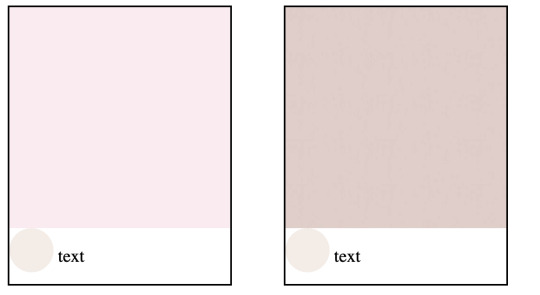
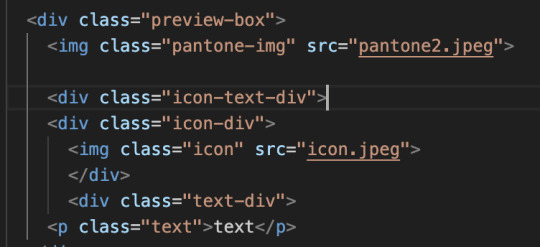
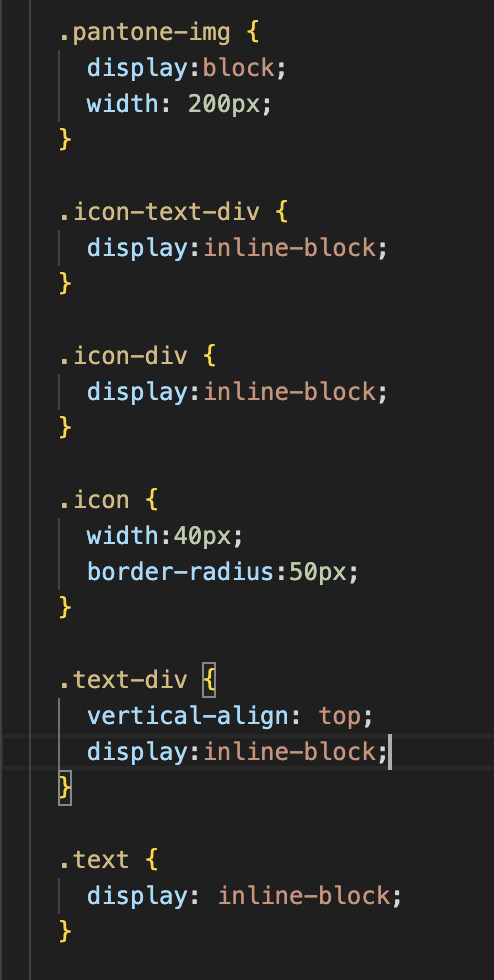
2. i put them in a grid and removed the inline blocks as told by the tutorial (photo is at 100% width) and the text ended up like this:
the text is below the icon now (rounded photo)

3. found out that the instructor put a grid within the text and icon and so i did the same thing and
this is the html and css + the final outcome:
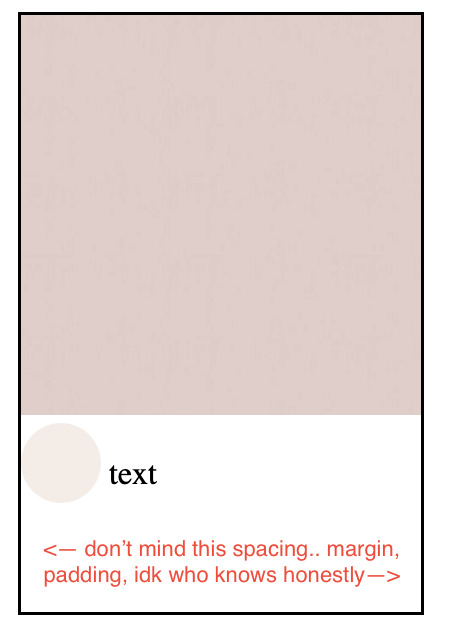
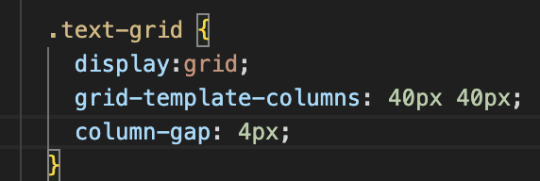

skjdnwesfh;kjrbgjbfjbgkjrdngkdjtfgnjdfbgrehb
tjgnrjgnregjbr
if i couldn't figure this simple thing out on my own
how will i figure anything out on my own
rip #aminotcutoutforthis #lordsend helpkwe;l;fwef
19 notes
·
View notes
Text
The Future of Web Development: Trends, Techniques, and Tools
Web development is a dynamic field that is continually evolving to meet the demands of an increasingly digital world. With businesses relying more on online presence and user experience becoming a priority, web developers must stay abreast of the latest trends, technologies, and best practices. In this blog, we’ll delve into the current landscape of web development, explore emerging trends and tools, and discuss best practices to ensure successful web projects.
Understanding Web Development
Web development involves the creation and maintenance of websites and web applications. It encompasses a variety of tasks, including front-end development (what users see and interact with) and back-end development (the server-side that powers the application). A successful web project requires a blend of design, programming, and usability skills, with a focus on delivering a seamless user experience.
Key Trends in Web Development
Progressive Web Apps (PWAs): PWAs are web applications that provide a native app-like experience within the browser. They offer benefits like offline access, push notifications, and fast loading times. By leveraging modern web capabilities, PWAs enhance user engagement and can lead to higher conversion rates.
Single Page Applications (SPAs): SPAs load a single HTML page and dynamically update content as users interact with the app. This approach reduces page load times and provides a smoother experience. Frameworks like React, Angular, and Vue.js have made developing SPAs easier, allowing developers to create responsive and efficient applications.
Responsive Web Design: With the increasing use of mobile devices, responsive design has become essential. Websites must adapt to various screen sizes and orientations to ensure a consistent user experience. CSS frameworks like Bootstrap and Foundation help developers create fluid, responsive layouts quickly.
Voice Search Optimization: As voice-activated devices like Amazon Alexa and Google Home gain popularity, optimizing websites for voice search is crucial. This involves focusing on natural language processing and long-tail keywords, as users tend to speak in full sentences rather than typing short phrases.
Artificial Intelligence (AI) and Machine Learning: AI is transforming web development by enabling personalized user experiences and smarter applications. Chatbots, for instance, can provide instant customer support, while AI-driven analytics tools help developers understand user behavior and optimize websites accordingly.
Emerging Technologies in Web Development
JAMstack Architecture: JAMstack (JavaScript, APIs, Markup) is a modern web development architecture that decouples the front end from the back end. This approach enhances performance, security, and scalability by serving static content and fetching dynamic content through APIs.
WebAssembly (Wasm): WebAssembly allows developers to run high-performance code on the web. It opens the door for languages like C, C++, and Rust to be used for web applications, enabling complex computations and graphics rendering that were previously difficult to achieve in a browser.
Serverless Computing: Serverless architecture allows developers to build and run applications without managing server infrastructure. Platforms like AWS Lambda and Azure Functions enable developers to focus on writing code while the cloud provider handles scaling and maintenance, resulting in more efficient workflows.
Static Site Generators (SSGs): SSGs like Gatsby and Next.js allow developers to build fast and secure static websites. By pre-rendering pages at build time, SSGs improve performance and enhance SEO, making them ideal for blogs, portfolios, and documentation sites.
API-First Development: This approach prioritizes building APIs before developing the front end. API-first development ensures that various components of an application can communicate effectively and allows for easier integration with third-party services.
Best Practices for Successful Web Development
Focus on User Experience (UX): Prioritizing user experience is essential for any web project. Conduct user research to understand your audience's needs, create wireframes, and test prototypes to ensure your design is intuitive and engaging.
Emphasize Accessibility: Making your website accessible to all users, including those with disabilities, is a fundamental aspect of web development. Adhere to the Web Content Accessibility Guidelines (WCAG) by using semantic HTML, providing alt text for images, and ensuring keyboard navigation is possible.
Optimize Performance: Website performance significantly impacts user satisfaction and SEO. Optimize images, minify CSS and JavaScript, and leverage browser caching to ensure fast loading times. Tools like Google PageSpeed Insights can help identify areas for improvement.
Implement Security Best Practices: Security is paramount in web development. Use HTTPS to encrypt data, implement secure authentication methods, and validate user input to protect against vulnerabilities. Regularly update dependencies to guard against known exploits.
Stay Current with Technology: The web development landscape is constantly changing. Stay informed about the latest trends, tools, and technologies by participating in online courses, attending webinars, and engaging with the developer community. Continuous learning is crucial to maintaining relevance in this field.
Essential Tools for Web Development
Version Control Systems: Git is an essential tool for managing code changes and collaboration among developers. Platforms like GitHub and GitLab facilitate version control and provide features for issue tracking and code reviews.
Development Frameworks: Frameworks like React, Angular, and Vue.js streamline the development process by providing pre-built components and structures. For back-end development, frameworks like Express.js and Django can speed up the creation of server-side applications.
Content Management Systems (CMS): CMS platforms like WordPress, Joomla, and Drupal enable developers to create and manage websites easily. They offer flexibility and scalability, making it simple to update content without requiring extensive coding knowledge.
Design Tools: Tools like Figma, Sketch, and Adobe XD help designers create user interfaces and prototypes. These tools facilitate collaboration between designers and developers, ensuring that the final product aligns with the initial vision.
Analytics and Monitoring Tools: Google Analytics, Hotjar, and other analytics tools provide insights into user behavior, allowing developers to assess the effectiveness of their websites. Monitoring tools can alert developers to issues such as downtime or performance degradation.
Conclusion
Web development is a rapidly evolving field that requires a blend of creativity, technical skills, and a user-centric approach. By understanding the latest trends and technologies, adhering to best practices, and leveraging essential tools, developers can create engaging and effective web experiences. As we look to the future, those who embrace innovation and prioritize user experience will be best positioned for success in the competitive world of web development. Whether you are a seasoned developer or just starting, staying informed and adaptable is key to thriving in this dynamic landscape.
more about details :- https://fabvancesolutions.com/
#fabvancesolutions#digitalagency#digitalmarketingservices#graphic design#startup#ecommerce#branding#marketing#digitalstrategy#googleimagesmarketing
2 notes
·
View notes
Text
Learn HTML and CSS: A Comprehensive Guide for Beginners
Introduction to HTML and CSS
HTML (HyperText Markup Language) and CSS (Cascading Style Sheets) are the core technologies for creating web pages. HTML provides the structure of the page, while CSS defines its style and layout. This guide aims to equip beginners with the essential knowledge to start building and designing web pages.
Why Learn HTML and CSS?
HTML and CSS are fundamental skills for web development. Whether you're looking to create personal websites, start a career in web development, or enhance your current skill set, understanding these technologies is crucial. They form the basis for more advanced languages and frameworks like JavaScript, React, and Angular.
Getting Started with HTML and CSS
To get started, you need a text editor and a web browser. Popular text editors include Visual Studio Code, Sublime Text, and Atom. Browsers like Google Chrome, Firefox, and Safari are excellent for viewing and testing your web pages.
Basic HTML Structure
HTML documents have a basic structure composed of various elements and tags. Here’s a simple example:
html
Copy code
<!DOCTYPE html>
<html>
<head>
<title>My First Web Page</title>
<link rel="stylesheet" type="text/css" href="styles.css">
</head>
<body>
<h1>Welcome to My Web Page</h1>
<p>This is a paragraph of text on my web page.</p>
</body>
</html>
: Declares the document type and HTML version.
: The root element of an HTML page.
: Contains meta-information about the document.
: Connects the HTML to an external CSS file.
: Contains the content of the web page.
Essential HTML Tags
HTML uses various tags to define different parts of a web page:
to : Headings of different levels.
: Paragraph of text.
: Anchor tag for hyperlinks.
: Embeds images.
: Defines divisions or sections.
: Inline container for text.
Creating Your First HTML Page
Follow these steps to create a simple HTML page:
Open your text editor.
Write the basic HTML structure as shown above.
Add a heading with the tag.
Add a paragraph with the tag.
Save the file with a .html extension (e.g., index.html).
Open the file in your web browser to view your web page.
Introduction to CSS
CSS is used to style and layout HTML elements. It can be included within the HTML file using the <style> tag or in a separate .css file linked with the <link> tag.
Basic CSS Syntax
CSS consists of selectors and declarations. Here’s an example:
css
Copy code
h1 {
color: blue;
font-size: 24px;
}
Selector (h1): Specifies the HTML element to be styled.
Declaration Block: Contains one or more declarations, each consisting of a property and a value.
Styling HTML with CSS
To style your HTML elements, you can use different selectors:
Element Selector: Styles all instances of an element.
Class Selector: Styles elements with a specific class.
ID Selector: Styles a single element with a specific ID.
Example:
html
Copy code
<!DOCTYPE html>
<html>
<head>
<title>Styled Page</title>
<link rel="stylesheet" type="text/css" href="styles.css">
</head>
<body>
<h1 class="main-heading">Hello, World!</h1>
<p id="intro">This is an introduction paragraph.</p>
</body>
</html>
In the styles.css file:
css
Copy code
.main-heading {
color: green;
text-align: center;
}
#intro {
font-size: 18px;
color: grey;
}
CSS Layout Techniques
CSS provides several layout techniques to design complex web pages:
Box Model: Defines the structure of an element’s content, padding, border, and margin.
Flexbox: A layout model for arranging items within a container, making it easier to design flexible responsive layouts.
Grid Layout: A two-dimensional layout system for more complex layouts.
Example of Flexbox:
css
Copy code
.container {
display: flex;
justify-content: space-around;
}
.item {
width: 100px;
height: 100px;
background-color: lightblue;
}
Best Practices for Writing HTML and CSS
Semantic HTML: Use HTML tags that describe their meaning clearly (e.g., , , ).
Clean Code: Indent nested elements and use comments for better readability.
Validation: Use tools like the W3C Markup Validation Service to ensure your HTML and CSS are error-free and standards-compliant.
Accessibility: Make sure your website is accessible to all users, including those with disabilities, by using proper HTML tags and attributes.
Free Resources to Learn HTML and CSS
W3Schools: Comprehensive tutorials and references.
MDN Web Docs: Detailed documentation and guides for HTML, CSS, and JavaScript.
Codecademy: Interactive courses on web development.
FreeCodeCamp: Extensive curriculum covering HTML, CSS, and more.
Khan Academy: Lessons on computer programming and web development.
FAQs about Learning HTML and CSS
Q: What is HTML and CSS? A: HTML (HyperText Markup Language) structures web pages, while CSS (Cascading Style Sheets) styles and layouts the web pages.
Q: Why should I learn HTML and CSS? A: Learning HTML and CSS is essential for creating websites, understanding web development frameworks, and progressing to more advanced programming languages.
Q: Do I need prior experience to learn HTML and CSS? A: No prior experience is required. HTML and CSS are beginner-friendly and easy to learn.
Q: How long does it take to learn HTML and CSS? A: The time varies depending on your learning pace. With consistent practice, you can grasp the basics in a few weeks.
Q: Can I create a website using only HTML and CSS? A: Yes, you can create a basic website. For more complex functionality, you'll need to learn JavaScript.
Q: What tools do I need to start learning HTML and CSS? A: You need a text editor (e.g., Visual Studio Code, Sublime Text) and a web browser (e.g., Google Chrome, Firefox).
Q: Are there free resources available to learn HTML and CSS? A: Yes, there are many free resources available online, including W3Schools, MDN Web Docs, Codecademy, FreeCodeCamp, and Khan Academy.
#how to learn html and css#html & css course#html & css tutorial#html and css#html course#html css tutorial#html learn#html learn website#learn html#learn html and css#html and css course#html and css full course#html and css online course#how to learn html and css for beginners
3 notes
·
View notes
Text
Elevate Your Website's Visual Appeal With These Effective Techniques For Centering Elements Using CSS
In today’s fast-paced digital world, having a visually appealing website is essential to stand out from the crowd. One effective way to achieve this is by centering elements using CSS. Not only does it make your website look more professional, but it also enhances user experience.

In this blog post, we will introduce you to 11 effective techniques for centering elements using CSS that will elevate the visual appeal of your website and take it to the next level! So get ready to enhance your design skills with these simple yet powerful techniques.
WHAT IS CENTERING ELEMENTS IN CSS?
Centering elements in CSS is a technique for positioning HTML elements on a web page. There are several ways to center elements in CSS, and the most common method is to use the “margin: 0 auto” property.
Other methods of centering elements in CSS include using the “text-align: center” property, or setting the element’s position to “absolute” and using the “left: 50%” and “transform: translateX(-50%)” properties.
The method you choose will depend on the type of element you’re trying to center, and whether or not you want that element to be responsive.
WHY IS IT IMPORTANT TO CENTERING ELEMENTS IN CSS?
It’s important to center elements in CSS because it helps create a more balanced and symmetrical look for your web page. When elements are properly centered, they can add visual appeal and help direct a user’s eye toward the most important information on the page.
There are a number of different techniques that can be used to center elements in CSS. The most common method is to use the text-align property with a value of “center.” This will align all the text within an element to the center of that element.
Another popular technique is to use the margin property with auto values for both the left and right margins. This will cause the browser to automatically calculate equal margins on both sides of an element, effectively centering it within its containing element.
One can also use absolute positioning to center an element within its containing element. This involves setting the position property to “absolute” and then using either top or bottom and left or right properties to adjust the position of the element until it is perfectly centered.
HOW TO CENTER DIV OR TEXT IN DIV USING CSS?
If you’re working on a web design project and want to center either a div or text within a div, there are a couple of ways you can do it using CSS.
If you want to center a block level element like a div, you can use the CSS property “margin: 0 auto”. This will set the margins on the left and right sides of the element to be equal, thereby centering it.
If you want to center text or inline elements within a div, you can use the “text-align: center” property. This will align all the text within the div to be centered.
8 EFFECTIVE TECHNIQUES FOR CENTERING ELEMENTS USING CSS
In order to center elements using CSS, there are a few different techniques that can be employed. One popular technique is to use the “text-align” property with a value of “center.” This can be applied to any block level element, such as a paragraph, and will cause the contents of that element to be centered within the overall width of the containing element.
Another common technique is to set the width of the element to be centered to a specific value, then use the “margin” property with a value of “auto.” This will cause the element to be horizontally centered within its containing element, regardless of the width of that container.
It’s also possible to center elements vertically within their containing elements using CSS. This can be accomplished by setting the height of the container to a specific value, then using the “line-height” property with a value that is equal to or greater than the height of the container. The element will then be vertically centered within its containing element.
These are just a few of the many techniques that can be used for centering elements using CSS. By employing one or more of these techniques, you can easily improve the visual appeal of your website.
– FLEXBOX
When it comes to centering elements using CSS, there is no better option than flexbox. Flexbox provides a simple way to center elements horizontally and vertically within their container. In addition, flexbox can be used to create responsive layouts that automatically adjust to the size of the screen.
To use flexbox for centering, you must first set the display property of the container to flex. Then, you can use the justify-content property to center the elements horizontally, and the align-items property to center them vertically. For example, if you want to center an element horizontally and vertically within its container, you would use the following code:
container { display: flex; justify-content: center; align-items: center; }
– GRID LAYOUT
When it comes to CSS, there are a few different techniques that can be used to center elements on a page. The most common technique is known as the grid layout. This technique involves using a series of nested divs to create a grid of boxes that can then be used to position elements within that grid.
The first step in using the grid layout is to create a series of divs that will act as the columns of your grid. These divs should be given a class name so that they can be easily targeted with CSS. Once you have your column divs in place, you’ll need to add some content to them. This can be done by adding more divs or by using other HTML elements such as paragraphs or headings.
Once you have your columns and content in place, you can start positioning elements within the grid. To do this, you’ll need to use the CSS properties “float” and “clear”. The float property allows you to specify how an element should float within its parent container. By default, elements float to the left side of their container. However, if you want an element to be centered within its container, you’ll need to set the float property to “none”.
The clear property specifies what side of an element’s container other elements are not allowed to float on. So, if you want all subsequent elements after a centered element to also be centered, you would set the clear property to “both”.
App lying the grid layout technique is a great way to create a visually appealing design that is easy to understand and maintain. It also allows you to easily define how elements should be positioned within the grid, making it simple to adjust as needed.
– ABSOLUTE POSITIONING
When it comes to CSS, there are a few different methods that can be used to center elements on a web page. The most common method is to use the text-align property, which can be applied to both block-level and inline elements. However, this method only works if the width of the element is explicitly set.
Another method that can be used is the margin: auto; technique. This can be applied to block-level elements that have a set width, and will cause the element to be centered within its containing element.
If you want to center an element that is not a block-level element, or if you don’t want to set a width, then you can use the absolute positioning technique. With absolute positioning, you can specify exactly where you want an element to appear on the page using the left and top properties. You also need to set the position property to “absolute” for this technique to work.
– RELATIVE POSITIONING
When it comes to CSS, there are a few different ways to center elements on a web page. The most common method is to use the “text-align” property. This can be applied to either the entire page or to individual elements. For example, to center all of the text on your page, you would add the following CSS rule to your stylesheet:
body { text-align: center; }
You can also use the “text-align” property to center specific elements on your page, like images, blockquote, etc. For example, if you want to center an image that’s inside a div element, you would add the following CSS rule:
div { text-align: center; } img { /* this is for centering images */ display: block; margin: 0 auto; /* important */ /* top and bottom margins are 0 */ width: 50%; /* image width can be anything less than or equal to container width */ }
Another way to center elements is by using the “margin” property. You can set the left and right margins to “auto”, which will evenly distribute them within the containing element. This works for both block level and inline elements. For example, if you want to center a div element on your page, you would add the following CSS rule:
div { margin-left: auto; /* important */ margin-right: auto; /* important */ width: 50%; /* div width can be anything less than or equal to its parent container width */ }
Finally, you can use the “position” property with the “relative” value. This will set an element’s position relative to its containing element and then center it using margins. For example, if you want to center a div element on your page, you would add the following CSS rule:
div { position: relative; /* important */ left: 50%; /* important */ top: 50%; /* important */ margin-left: -25%; /* important */ margin-top: -25%; /* important */ width: 50%; /* div width can be anything less than or equal to its parent container width */ }
– TRANSLATE METHOD
When it comes to centering elements using CSS, there are a few different methods you can use. The ‘translate’ method is one of the more popular and effective techniques.
With the translate method, you can essentially move an element around on the page until it’s perfectly centered. To do this, you’ll need to set the element’s ‘transform’ property to ‘translate(X, Y)’. X and Y represent the amount of pixels you want to move the element horizontally and vertically, respectively.
For example, if you wanted to center an element horizontally on a page, you would set the X value to ‘50%’ and leave the Y value at ‘0px’. This would cause the element to be positioned 50% from the left side of the page (the exact center).
You can also use negative values for X and Y if you want to move an element up or left from its current position. So, if you wanted to move an element 10px to the left and 5px up from its current position, you would set the X value to ‘-10px’ and the Y value to ‘-5px’.
Once you have your desired position set, all that’s left is to add some vendor prefixes (-webkit-, -moz-, etc.) so that your CSS will work across all browsers.
– MARGIN AUTO METHOD
When it comes to CSS, there are a number of different methods that can be used to center elements on a web page. One popular method is known as the margin auto technique. This approach is relatively simple and only requires a few lines of code.
Here’s how the margin auto method works:
First, you need to set the width of the element that you want to center. This can be done using the width property in CSS. Next, you need to set the left and right margins to auto. This will cause the browser to automatically calculate equal margins for the element, effectively centering it on the page.
And that’s all there is to it! The margin auto method is a quick and easy way to center elements using CSS. Give it a try next time you’re working on a web project.
– TEXT ALIGN PROPERTY METHOD
The text-align property is a CSS method for centering elements on a web page. This can be done horizontally, vertically, or both.
To center horizontally, you would use the text-align:center; property. This is probably the most common way to center elements on a web page.
To center vertically, you need to use a different method. One way to do this is by setting the element’s height and width properties to 100%. Then, set the top and bottom margins to auto. This will make the element centered vertically on the page.
You can also use the flexbox model to center elements vertically. The flexbox model is powerful and has many other applications beyond centering elements. If you’re not familiar with flexbox, there are plenty of tutorials online that can help you get started.
– TRANSFORM PROPERTY METHOD
When it comes to centering elements using CSS, the transform property method is one of the most effective. This is because it allows you to center an element horizontally and vertically at the same time.
To use this method, you first need to add the following CSS code to your element:
transform: translate(-50%, -50%);
This will cause your element to be positioned 50% from the top and 50% from the bottom of its containing element. As a result, it will be horizontally and vertically centered.
CONCLUSION
CSS centering elements is a simple but effective way to improve the visual appeal of your website. By implementing these techniques, you can create attractive and well-balanced designs that are both eye-catching and easy to read. With the help of CSS, you can add custom styles to your webpages in no time at all.
So don’t wait any longer – get started with centering elements using CSS and elevate your website’s visual appeal today!
#Elevate Your Website's Visual Appeal With These Effective Techniques For Centering Elements Using CSS#Multimedia / Flash Animation Services#Reliable seo consultant#Best Web Design Company In Toronto
0 notes
Text
Responsive Web Design and Development: Creating a Seamless User Experience

In today's digital age, where mobile devices dominate the online landscape, responsive web design and development have become paramount for businesses and organizations. With a plethora of different screen sizes and resolutions, it's crucial to ensure that your website provides a seamless user experience across all devices. In this article, we will explore the concept of responsive web design and development and its importance in creating a successful online presence.
Understanding Responsive Web Design
Responsive web design is an approach to web development that focuses on building websites that adapt and respond to various screen sizes, orientations, and platforms. The goal is to create a fluid and flexible layout that adjusts seamlessly to provide optimal user experience, regardless of whether the site is accessed on a desktop, laptop, tablet, or smartphone.
Traditional web design techniques often involved creating separate versions of a website for different devices, leading to higher development and maintenance costs. Responsive design eliminates the need for multiple versions by utilizing a single codebase that intelligently rearranges and resizes content based on the user's device.
The Key Elements of Responsive Web Design
Responsive web design relies on a few key elements to ensure that websites look and function flawlessly across devices:
Flexible Grids and Layouts:
Responsive websites use flexible grids that adapt to different screen sizes. By employing relative units like percentages or ems instead of fixed pixels, elements on the page can resize and reposition fluidly. This allows content to adapt and fit into the available space, providing an optimal viewing experience.
Media Queries:
Media queries are CSS rules that apply different styles based on the characteristics of the user's device, such as screen size, resolution, and orientation. By using media queries, developers can create specific layouts and styles for each device type, ensuring that the website adapts accordingly.
Flexible Images and Media:
Images and media elements, such as videos and audio players, need to be flexible as well. Responsive web design utilizes techniques like CSS max-width property and fluid images to ensure that media content scales proportionally to fit the screen without distorting or overflowing.
Mobile-First Approach:
With the majority of web traffic coming from mobile devices, adopting a mobile-first approach has become a best practice in responsive web design. Starting with the mobile layout and progressively enhancing it for larger screens ensures that the core content and functionality are prioritized for smaller devices, resulting in a more efficient and user-friendly experience.
The Benefits of Responsive Web Design
Implementing responsive web design and development strategies can offer numerous advantages:
Enhanced User Experience:
A responsive website adjusts seamlessly to different devices, providing an optimal browsing experience for users. Content is easy to read, navigation is intuitive, and interactions are smooth, regardless of the screen size or platform used.
Improved SEO Performance:
Search engines like Google highly value responsive design, as it eliminates the need for separate URLs or duplicate content. A single, responsive website consolidates all your site's traffic onto one URL, making it easier for search engines to crawl and index your pages, leading to better search rankings.
Cost and Time Efficiency:
By adopting a responsive approach, you only need to develop and maintain a single website, reducing costs and saving time compared to creating multiple versions for different devices. Changes and updates can be applied universally, simplifying the maintenance process.
Future-Proofing Your Website:
Responsive design ensures that your website is ready for the future, as new devices with varying screen sizes and resolutions continue to emerge. By building a flexible and adaptable website, you can easily accommodate new technologies and ensure your online presence remains relevant and accessible.
Conclusion
Responsive web design and development is no longer optional but essential for creating a successful online presence. By adopting this approach, businesses and organizations can provide a seamless user experience across devices, enhance their SEO performance, and save time and resources. As technology continues to evolve, responsive design ensures that your website remains user-friendly and adaptable, enabling you to stay ahead of the curve in an ever-changing digital landscape.
Source
#AppDevelopment#WebDevelopment#MobileApps#WebApps#SoftwareDevelopment#UIUXDesign#MobileDevelopment#WebDesign#CodeLife#TechSolutions#AppDesign#MobileTech#WebDev#DigitalTransformation#ResponsiveDesign#Innovation#TechIndustry#AppSolutions#WebSolutions#CodeNerds
19 notes
·
View notes
Text
Page Speed Optimization: Why It’s Critical for Conversions and SEO

In today’s fast-paced digital environment, page-speed-optimization-for-seo-and-conversions is not just an added benefit but a crucial necessity for any business striving to thrive online. A website’s speed has a direct impact on how users perceive your brand. Slow load times can frustrate visitors, leading to higher bounce rates and missed opportunities for engagement. Research shows that a one-second delay in page load time can cause a significant drop in conversions, as customers are less likely to complete actions like making a purchase or filling out a form. This makes page-speed-optimization-for-seo-and-conversions critical for maintaining a seamless user experience and maximizing your ROI.
From an SEO perspective, Google’s ranking algorithms prioritize websites that load quickly, making page-speed-optimization-for-seo-and-conversions essential for improving search engine rankings. A slow website can push you down the search results, making it difficult for your target audience to find you. Moreover, with Google’s emphasis on mobile-first indexing, optimizing for speed across all devices—especially smartphones and tablets—becomes even more critical. Websites that load quickly on mobile not only rank higher but also cater to the growing segment of users who browse on the go.
Implementing page-speed-optimization-for-seo-and-conversions involves multiple technical adjustments, including compressing images, minifying CSS and JavaScript, leveraging browser caching, and using Content Delivery Networks (CDNs). These improvements reduce server response times, streamline code, and eliminate unnecessary elements that can slow down your site. Faster websites lead to more satisfied users, which in turn boosts your credibility and increases the likelihood of repeat visits. Additionally, a well-optimized site reduces the strain on server resources, lowering maintenance costs and improving site reliability.
In essence, investing in page-speed-optimization-for-seo-and-conversions is a long-term strategy that not only enhances user satisfaction but also strengthens your overall digital presence. Whether you are looking to improve your search visibility, attract more organic traffic, or convert more visitors into customers, focusing on page speed can provide the competitive edge your business needs. At Webpino Softwares, we specialize in implementing effective page speed optimization techniques that align with your business goals, helping you deliver faster, more engaging, and conversion-friendly websites that stand out in a crowded digital marketplace.
2 notes
·
View notes